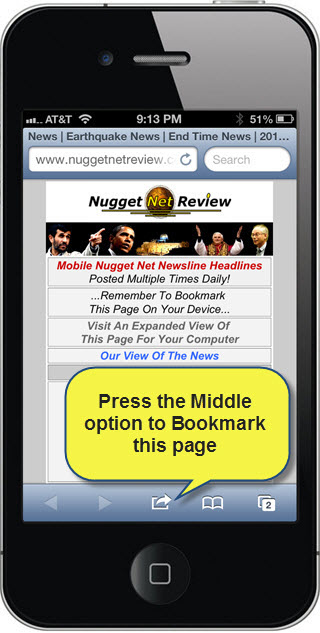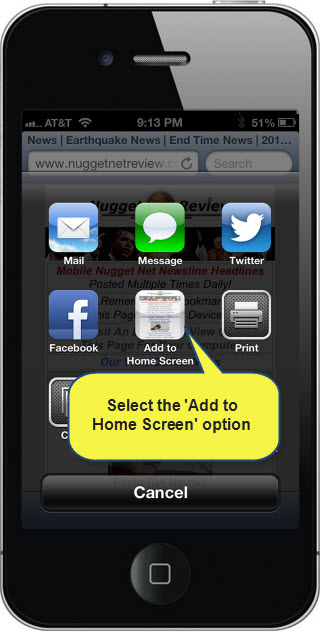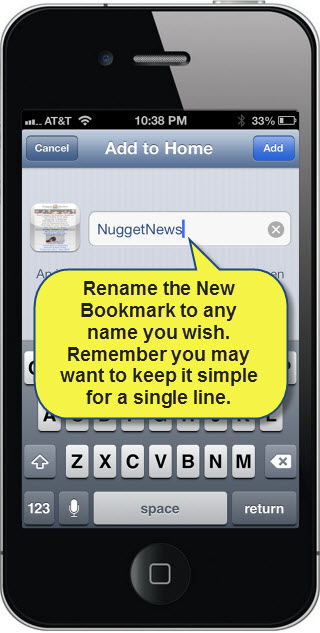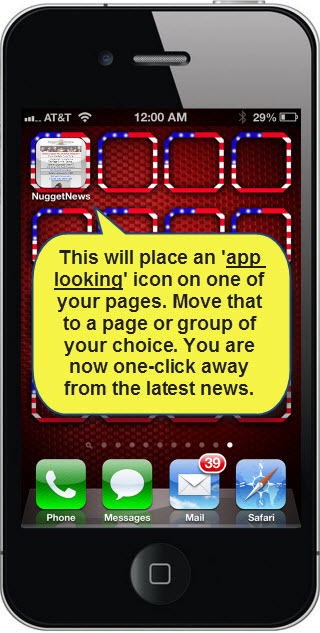|
||
How to Bookmark
Our mobile News Page on your Device... |
The following instructions show you how to add an 'app looking' icon on your mobile device for one-click quick access to our mobile news page.
These steps apply to the iPhone 4, software version 6.1.1 , however they will work similar to other Apple devices.
If you have a mobile device that is different and would like to share it with our members, please send the screenshots and step-by-step instructions as we have below to us and we may include them. Send the instructions and screenshots to mobile-steps (at) nuggetnetreview.com
iPhone 4, software version 6.1.1 1. Be at the page you wish to bookmark 2. Press the middle option to bookmark our news page.
3. Select the option on that page to
4. Rename the bookmark to anything you wish remembering the character max per line is about 11.
5. Congratulations, you now have a quick link to the 'latest end time news' on your mobile device.
6. If you renamed the icon to something you don't like or it is longer than you wish, just repeat steps 1-4 and type a different name. 7. You are now only one-click away from the latest end time news on your mobile device from anywhere.
|